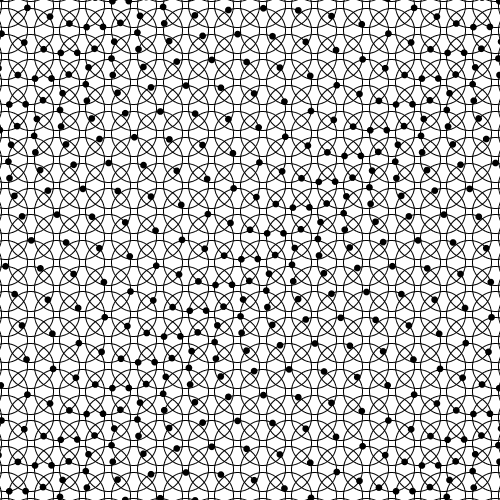2015年6月18日 星期四
How to build "android-gif-drawable-sample" by Android Studio
1. Download source code from here:
https://github.com/koral--/android-gif-drawable-sample#android-gif-drawable-sample
2. Create a new Project of Android Studio, select "Add no Activity".
3. Copy all folder and file from /android-gif-drawable-sample/sample/src/ to your /project/app/src/
4. Add dependencies of android-gif-drawable:
a. File->Project Structure
b. Select app->Dependencies
c. Add "Library dependency", search "pl.droidsonroids.gif:android-gif-drawable:1.1.7", select it press ok.
5. Build->Rebuild Project.
Done.
https://github.com/koral--/android-gif-drawable-sample#android-gif-drawable-sample
2. Create a new Project of Android Studio, select "Add no Activity".
3. Copy all folder and file from /android-gif-drawable-sample/sample/src/ to your /project/app/src/
4. Add dependencies of android-gif-drawable:
a. File->Project Structure
b. Select app->Dependencies
c. Add "Library dependency", search "pl.droidsonroids.gif:android-gif-drawable:1.1.7", select it press ok.
5. Build->Rebuild Project.
Done.
訂閱:
文章 (Atom)